User lookups are an important part of every Neopet’s persona and fellow Neopets members are probably looking at yours more often than you think. Anytime you send someone a Neopets friend request, challenge them to a fight in the Battledome or contact them in any way, they usually check out your Neopet’s unique “User lookup” to see how experienced and accomplished of a Neopets player you are. Today, we’ll really break down what every part of the Neopets User lookup really means.
Most players spend a lot of time, Neopoints and Neocash on customizing their Neopet to look impressive. The result is your Neopet’s picture in your User lookup.
Below the picture of your Neopet is where other players can see your petpet (if you have one). Your lookup also display your petpet’s name, age and species.
On the other side of your User lookup there is a chart listing all your Neopet’s information and accomplishments it has achieved. The top of the chart contains basically meaningless text that you chose (out of a very limited list of statements) when creating your Neopet. It holds no bearing on anything your Neopet has done. On the left side of the chart, players can view your Neopet’s age, level, gender, size (which is predetermined by its species), fishing skills and job status. On the right side of the chart, players can view all your skills and battle statistics including your hit points, strength, defense, intelligence, number of battles you’ve competed in, how many you’ve won, how many you’ve lost, how many times you’ve tied with other players, your overall score and a link for players to use if they want to challenge you to a battle.
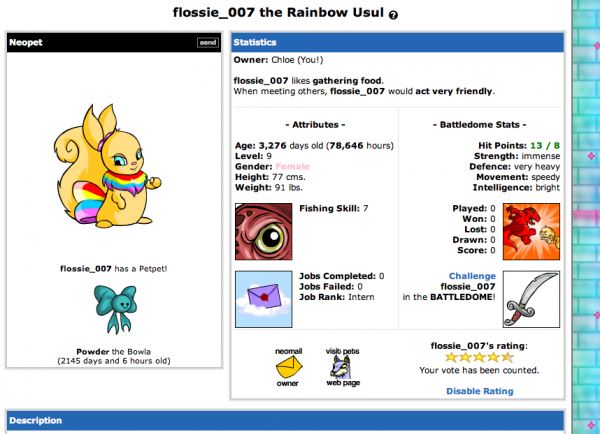
Your age indicates how long ago you created your Neopet. This doesn’t indicate how long you’ve had a Neopets account. It will differ with each of your specific pets if you have more than one.
Your Neopets specific level will show up only until you pass level 60. After level 60 there will just be a description of your level and this will change depending on how high you go. When you reach level 61, your level will simply be displayed as “high”. When you reach level 91, your level will be displayed as “Very High”. When you reach level 121, your level will be displayed as “Amazingly High”” (my Neopet is currently at level 130 which is why my example picture has this description). When you reach level 181 you will achieve the status of “Too High to Count”. You can continue to achieve higher levels after this, but your level description will remain that way.
Your Fishing Skill refers to the level you’ve reached with Neopets Underwater Fishing. Every 12 hours you can cast your rod and receive an edible fish or some random useless item like a piece of coral. When your level is low, you usually get bumped up a level every time you fish. In higher levels, it sometimes takes a few rounds of fishing.
The Job section of your User lookup displays how many jobs you’ve completed and how many you’ve failed. Jobs may be obtained at the Emplyment Agency in Faerieland. As you complete more jobs, your Job Rank will rise.
Your Neopet’s battle abilities begin at a predetermined level when you create your Neopet, but are slowly developed and increased through various means. The most reliable way to increase your pet’s strength, defense and/or movement is through courses at the Mystery Island Training School. For a payment of a random assortment of Neopets Codestones, you can purchase a spot in a course of your choice. Each course will raise your chosen ability one point.
Your Neopet’s intelligence level differs from its battle abilities. The intelligence level does not help or hurt your Neopet in a battle and cannot be gained through a Training School course. Intelligence can only be increased by buying and reading books to your Neopet. Books may be bought many different places including the Neopets’ Bookshop or the shops owned by other Neopets members.
Your Neopet’s battle statistics are simply a total of times that your Neopet has been in battle, won battles, lost battles and tied battles.
Below your Neopet’s battle statistics is a link that other Neopets players may use to challenge you and your pet to a battle.
At the very bottom of your User lookup is a self-written description. This may be long and detailed if you feel like being creative, short and simple if you don’t wish to put much time into it, or you can simply leave it blank. No description is required; it’s all a matter of what you want other Neopets players to see.
This is just a brief breakdown of all the aspects of your Neopets User lookup. There is much more technical detail behind every aspect. Enough to fill several pages on each! Hopefully this is helpful for some of you newer members who are curious.
Thanks for explaining everything to us.
You can also change the style of your pet page by adding html and css to individualize your pet even more! I’ve seen a few really cool pet lookups with images and pictures on them. I believe you can put that in the self-written description area.
I love neopets! I have an usul, a bruce, and a scorchio. 🙂
Pingback: Guide to your Neopets User Lookup | The Ultimate Neopets Cheats Site